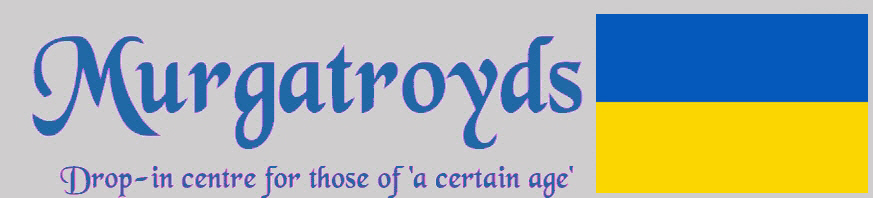davo
Senior Member


Posts : 3787
Join date : 2016-10-19
Location : OZ
 |  Subject: copying problem Subject: copying problem  Fri Feb 03, 2017 2:54 pm Fri Feb 03, 2017 2:54 pm | |
| I am attempting to copy script from a PDF document and when I paste into here or just a windows doc it is scrambling the text normal text to often illegible - any ideas?? |
|
AlanHo
V.I.P Member


Posts : 8798
Join date : 2016-10-16
Age : 87
Location : Marston Green, Solihull
 |  Subject: Re: copying problem Subject: Re: copying problem  Fri Feb 03, 2017 10:17 pm Fri Feb 03, 2017 10:17 pm | |
| Are you using Adobe Acrobat Reader to display the document or other software.
I use adobe - I can copy and paste from a pdf into word with no problems ----------------------------------------- This post may contain controversial personal opinion, humour, ironic comment or sarcasm. If I have accidentally offended you - please contact me and I will unreservedly apologise. If however it was intentional - it will add to my pleasure.  |
|
davo
Senior Member


Posts : 3787
Join date : 2016-10-19
Location : OZ
 |  Subject: Re: copying problem Subject: Re: copying problem  Fri Feb 03, 2017 11:28 pm Fri Feb 03, 2017 11:28 pm | |
| ah now you've got me thinking - no I think I copied them from a printer/copier machine and they came out pdf?? |
|
sags
Ex-member


Posts : 1035
Join date : 2014-09-24
Location : Pork Chop Hill
 |  Subject: Re: copying problem Subject: Re: copying problem  Fri Feb 03, 2017 11:48 pm Fri Feb 03, 2017 11:48 pm | |
| Now you've got me confuddled.
How does a printer or copier image get back into a word programme .. or on here? The formatting 's gone hasn't it?
Did you scan them back into your computer? |
|
davo
Senior Member


Posts : 3787
Join date : 2016-10-19
Location : OZ
 |  Subject: Re: copying problem Subject: Re: copying problem  Sat Feb 04, 2017 12:39 am Sat Feb 04, 2017 12:39 am | |
| yes I must have scanned them into my pc and they came out pdf - but I am still puzzled at the mess it makes when re-copying and pasting |
|
AlanHo
V.I.P Member


Posts : 8798
Join date : 2016-10-16
Age : 87
Location : Marston Green, Solihull
 |  Subject: Re: copying problem Subject: Re: copying problem  Sat Feb 04, 2017 7:34 pm Sat Feb 04, 2017 7:34 pm | |
| Do the pages open OK on your computer monitor - if so - with which software?
There is a risk that the information won't be retrievable at all. PDF documents are essentially one document overlying another, one is simple text, the other is a picture. When you copy and paste from the document, you mark the text while looking at the picture, but what is copied to your clipboard is the corresponding piece of the text part.
Depending on the way the document is created, the quality and availability of the text part can differ greatly. If you save a word processor document in PDF format, using Acrobat, Word, or a PDF printer driver, the quality will usually be excellent, since the text file can be created from the text of the original. Some special characters may become distorted, but plain text is usually fine.
If the document is created from a scanned image, however, the text part is typically created by OCR processing of the image, which can produce rather sorry results, especially if the original is less than optimal for the purpose.
A bad program used to create the PDF, or the wrong settings, might also cause the text part to become completely garbled, as could, perceivably, some kinds of encryption run on the file after it has been created.
The bottom line is, if the text part of the document is really bad, there is no way to make it better. Scan the original again using a more reliable scanning engine ----------------------------------------- This post may contain controversial personal opinion, humour, ironic comment or sarcasm. If I have accidentally offended you - please contact me and I will unreservedly apologise. If however it was intentional - it will add to my pleasure.  |
|
davo
Senior Member


Posts : 3787
Join date : 2016-10-19
Location : OZ
 |  Subject: Re: copying problem Subject: Re: copying problem  Sat Feb 04, 2017 8:11 pm Sat Feb 04, 2017 8:11 pm | |
| thanks  ps: myrtle did you get all that then deal with it please and hurry with that damned coffee! |
|
AlanHo
V.I.P Member


Posts : 8798
Join date : 2016-10-16
Age : 87
Location : Marston Green, Solihull
 |  Subject: Re: copying problem Subject: Re: copying problem  Sat Feb 04, 2017 8:26 pm Sat Feb 04, 2017 8:26 pm | |
| You didn't answer my question davo....  ----------------------------------------- This post may contain controversial personal opinion, humour, ironic comment or sarcasm. If I have accidentally offended you - please contact me and I will unreservedly apologise. If however it was intentional - it will add to my pleasure.  |
|
davo
Senior Member


Posts : 3787
Join date : 2016-10-19
Location : OZ
 |  Subject: Re: copying problem Subject: Re: copying problem  Sat Feb 04, 2017 8:33 pm Sat Feb 04, 2017 8:33 pm | |
| sorry too technical for me I'm a touch typist - everything I touch goes wrong but heh buddy thanks for trying I don't do pdf too well more like Phud! |
|
Sponsored content
 |  Subject: Re: copying problem Subject: Re: copying problem  | |
| |
|