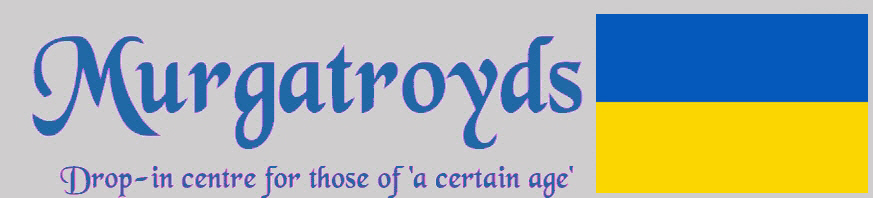Very many thanks to those who replied. All is done and dusted OK now. I ran the CD on the computer OK in VLC Player, but it would not run in the house player. I tried putting the CD in the computer, then selected the drive that held the CD, and the tracks showed up individually as VLC files. I dragged them one after the other onto the desktop, and then opened NERO. I dragged the files into NERO and low and behold burned a CD successfully. Thanks again for the help.