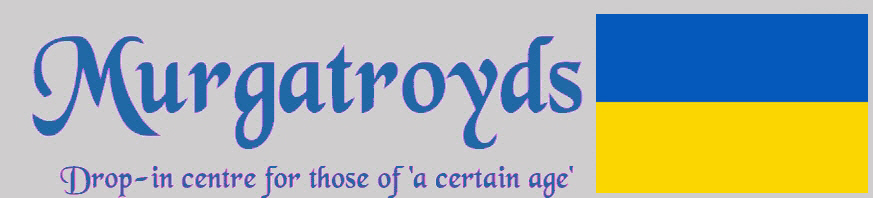| | copying pics received by email |  |
|
|
| Author | Message |
|---|
davo
Senior Member


Posts : 3786
Join date : 2016-10-19
Location : OZ
 |  Subject: copying pics received by email Subject: copying pics received by email  Tue Mar 21, 2017 9:48 pm Tue Mar 21, 2017 9:48 pm | |
| just received some funnies in an email but can't copy them any tips? |
|
  | |
Mart
V.I.P Member


Posts : 2091
Join date : 2017-03-13
Age : 80
Location : South of England
 |  Subject: Re: copying pics received by email Subject: Re: copying pics received by email  Tue Mar 21, 2017 10:56 pm Tue Mar 21, 2017 10:56 pm | |
| What are they, text or pictures? What email program or service are you using? |
|
  | |
davo
Senior Member


Posts : 3786
Join date : 2016-10-19
Location : OZ
 |  Subject: Re: copying pics received by email Subject: Re: copying pics received by email  Wed Mar 22, 2017 12:22 am Wed Mar 22, 2017 12:22 am | |
| pics and I use thunder bird so they have been pasted into an email program in Canada and then sent to me! I've tried copying and pasting but all I get is blank frames! |
|
  | |
Mart
V.I.P Member


Posts : 2091
Join date : 2017-03-13
Age : 80
Location : South of England
 |  Subject: Re: copying pics received by email Subject: Re: copying pics received by email  Wed Mar 22, 2017 7:57 am Wed Mar 22, 2017 7:57 am | |
| Sorry, I should have known they were images from the thread title. Down the bottom of the Thunderbird window, is there a bar that says there are a number of attachments? If so, you should be able to save the pictures from there.
Just the usual cautions about downloading and opening e-mail attachments. Just images (.jpg - .gif - .png) ought to be safe enough though. |
|
  | |
davo
Senior Member


Posts : 3786
Join date : 2016-10-19
Location : OZ
 |  Subject: Re: copying pics received by email Subject: Re: copying pics received by email  Wed Mar 22, 2017 11:55 am Wed Mar 22, 2017 11:55 am | |
| no they were sent from an Ipad? |
|
  | |
Mart
V.I.P Member


Posts : 2091
Join date : 2017-03-13
Age : 80
Location : South of England
 |  Subject: Re: copying pics received by email Subject: Re: copying pics received by email  Wed Mar 22, 2017 3:19 pm Wed Mar 22, 2017 3:19 pm | |
| I'm not sure what difference that might make but since saving the images to your computer is proving a problem, a way of doing it could be by doing screen captures. How would you be with that?
It's a method that, once familiar with it, saves looking for any technical reasons why the image(s) won't save or copy/paste. |
|
  | |
davo
Senior Member


Posts : 3786
Join date : 2016-10-19
Location : OZ
 |  Subject: Re: copying pics received by email Subject: Re: copying pics received by email  Thu Mar 23, 2017 10:04 am Thu Mar 23, 2017 10:04 am | |
| yes I remember doing it years ago and it seem quite a neat technique - how does it go? |
|
  | |
Mart
V.I.P Member


Posts : 2091
Join date : 2017-03-13
Age : 80
Location : South of England
 |  Subject: Re: copying pics received by email Subject: Re: copying pics received by email  Thu Mar 23, 2017 12:01 pm Thu Mar 23, 2017 12:01 pm | |
| The procedure would be:
* Open the e-mail and get one of the images you want to save centred on the screen.
* Press the 'Print Screen' key on the keyboard. This copies what you can see on the screen to the Clipboard.
* Open any image/photo editor and use its 'Paste' option to paste the screen capture into it.
* Use the 'Crop Tool' to crop away the unwanted parts of the capture so that only the image remains.
* Save the image.
* Repeat the procedure for the other images you want to save.
I know there are number of screen capture programs that make the job easier but it can be done as described above. |
|
  | |
davo
Senior Member


Posts : 3786
Join date : 2016-10-19
Location : OZ
 |  Subject: Re: copying pics received by email Subject: Re: copying pics received by email  Thu Mar 23, 2017 7:25 pm Thu Mar 23, 2017 7:25 pm | |
| ta mart I remember doing it a few years back to break some copyright law - seemed easy then I'll give it try and report back |
|
  | |
Sponsored content
 |  Subject: Re: copying pics received by email Subject: Re: copying pics received by email  | |
| |
|
  | |
| | copying pics received by email |  |
|