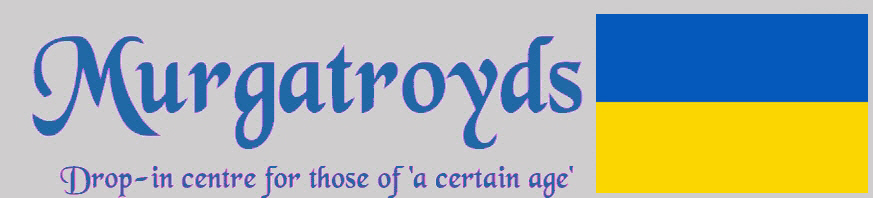| | microsoft 10 won't accept another printer |  |
|
|
|
| Author | Message |
|---|
davo
Senior Member


Posts : 3758
Join date : 2016-10-19
Location : OZ
 |  Subject: microsoft 10 won't accept another printer Subject: microsoft 10 won't accept another printer  Thu Jul 15, 2021 7:36 am Thu Jul 15, 2021 7:36 am | |
| got a new pc MS 10 and trying to install canon MG2560 printer with master disc but pc is just ignoring it!! any ideas ?? |
|
  | |
Mart
V.I.P Member


Posts : 2091
Join date : 2017-03-13
Age : 79
Location : South of England
 |  Subject: Re: microsoft 10 won't accept another printer Subject: Re: microsoft 10 won't accept another printer  Thu Jul 15, 2021 8:42 am Thu Jul 15, 2021 8:42 am | |
| Are you trying to connect via the wi-fi or a cable? It might be easier to try forgetting the installation disk for now and seeing if Windows can give the printer a driver.
Turn on the printer and go to Windows 'All settings' and type 'printers' into the search box and press 'Enter'. That will bring up an option to add a printer or scanner. If Windows can do it, that might be better than using Canon's installation disk.
I've found manufacturer's installation disks can add functions that you might never use when all you really need installing is the driver. Microsoft has a pretty good library of drivers and they might be able to provide and install one for you.
|
|
  | |
davo
Senior Member


Posts : 3758
Join date : 2016-10-19
Location : OZ
 |  Subject: Re: microsoft 10 won't accept another printer Subject: Re: microsoft 10 won't accept another printer  Thu Jul 15, 2021 8:45 am Thu Jul 15, 2021 8:45 am | |
| got the disc in a stand alone mobile driver - ok ta will give that a try - ta |
|
  | |
AlanHo
V.I.P Member


Posts : 8798
Join date : 2016-10-16
Age : 87
Location : Marston Green, Solihull
 |  Subject: Re: microsoft 10 won't accept another printer Subject: Re: microsoft 10 won't accept another printer  Thu Jul 15, 2021 9:27 am Thu Jul 15, 2021 9:27 am | |
| Perhaps you don't have a license for a weapon like a canon. ----------------------------------------- This post may contain controversial personal opinion, humour, ironic comment or sarcasm. If I have accidentally offended you - please contact me and I will unreservedly apologise. If however it was intentional - it will add to my pleasure.  |
|
  | |
davo
Senior Member


Posts : 3758
Join date : 2016-10-19
Location : OZ
 |  Subject: Re: microsoft 10 won't accept another printer Subject: Re: microsoft 10 won't accept another printer  Thu Jul 15, 2021 11:21 am Thu Jul 15, 2021 11:21 am | |
| never had a license for anything - free flight - but I don't know how but the pc started recognizing the printer cd's for a while but at the end - despite it all it still kept saying things were not connected and then I couldn't back on the net until they managed to fixed it - I detest microsoft |
|
  | |
Mart
V.I.P Member


Posts : 2091
Join date : 2017-03-13
Age : 79
Location : South of England
 |  Subject: Re: microsoft 10 won't accept another printer Subject: Re: microsoft 10 won't accept another printer  Thu Jul 15, 2021 12:06 pm Thu Jul 15, 2021 12:06 pm | |
| If you really want to get away from Microsoft without it costing an arm and a leg, look into changing to a Linux operating system. Linux is free and isn't the dark art that it used to be. Linux won't run Windows programs but it comes with some pretty near equivalents pre-installed that are ready to go.
Linux Mint is about the most user-friendly version. It looks a bit like the Windows 7 in presentation and will do nearly everything you need to do straight out of the box. A bit of a learning curve is involved but not that much. The biggest step is having the courage to leave Windows and switch to it. |
|
  | |
davo
Senior Member


Posts : 3758
Join date : 2016-10-19
Location : OZ
 |  Subject: Re: microsoft 10 won't accept another printer Subject: Re: microsoft 10 won't accept another printer  Thu Jul 15, 2021 8:22 pm Thu Jul 15, 2021 8:22 pm | |
| yes got ya point mart - will look into that - like a fortune t ellers globe! |
|
  | |
davo
Senior Member


Posts : 3758
Join date : 2016-10-19
Location : OZ
 |  Subject: Re: microsoft 10 won't accept another printer Subject: Re: microsoft 10 won't accept another printer  Fri Jul 16, 2021 2:10 am Fri Jul 16, 2021 2:10 am | |
| forgot to mention it did finally transfer or download 95% of the canon files but at the end kept announcing that the printer was not connected to the pc which of course it was so it never completed the full transfer at all. I thought that pc made our lives easier not harder??
another strange event was that the external drive unit could be plugged into a connection on the left hand side of the pc and work but if plugged into an identical one on the right side wouldn't I expect mart is the only one that might be able to figure that one out? |
|
  | |
Mart
V.I.P Member


Posts : 2091
Join date : 2017-03-13
Age : 79
Location : South of England
 |  Subject: Re: microsoft 10 won't accept another printer Subject: Re: microsoft 10 won't accept another printer  Fri Jul 16, 2021 8:36 pm Fri Jul 16, 2021 8:36 pm | |
| - davo wrote:
- forgot to mention it did finally transfer or download 95% of the canon files but at the end kept announcing that the printer was not connected to the pc which of course it was so it never completed the full transfer at all. I thought that pc made our lives easier not harder??
another strange event was that the external drive unit could be plugged into a connection on the left hand side of the pc and work but if plugged into an identical one on the right side wouldn't I expect mart is the only one that might be able to figure that one out? What sort of arrangement have you got for connecting the printer to the PC? With that socket, have you got something else that does work in that socket. Try something else just to check that the socket itself is working. |
|
  | |
davo
Senior Member


Posts : 3758
Join date : 2016-10-19
Location : OZ
 |  Subject: Re: microsoft 10 won't accept another printer Subject: Re: microsoft 10 won't accept another printer  Fri Jul 16, 2021 8:50 pm Fri Jul 16, 2021 8:50 pm | |
| yes my usb is usually in there all the time giving me this access to www - the printer is plugged into exactly same option on the opposite side of pc - this is infact a cheapo pc with only these two usb options and no internal cd/dvd player it's an Acer of course. I live a frugal lifestyle! |
|
  | |
Mart
V.I.P Member


Posts : 2091
Join date : 2017-03-13
Age : 79
Location : South of England
 |  Subject: Re: microsoft 10 won't accept another printer Subject: Re: microsoft 10 won't accept another printer  Sat Jul 17, 2021 8:44 am Sat Jul 17, 2021 8:44 am | |
| Hard to know what else to suggest without actually being there ..and it would be a long way to come to give a hand with it. Is there anyone near to where you live that could take look? |
|
  | |
AlanHo
V.I.P Member


Posts : 8798
Join date : 2016-10-16
Age : 87
Location : Marston Green, Solihull
 |  Subject: Re: microsoft 10 won't accept another printer Subject: Re: microsoft 10 won't accept another printer  Sat Jul 17, 2021 9:11 am Sat Jul 17, 2021 9:11 am | |
| Am I reading your situation correctly Davo
You have a new Acer laptop which has, like mine, just 2 USB ports.
You have an existing canon printer that was OK when connected by USB to a previous PC
Because the laptop lacks a CD/DVD drive you use an external one connected by USB to the computer.
This external drive will only work when plugged into one of the USB sockets on the laptop.
You say that "my usb is usually in there all the time giving me this access to www" . I may be thick but I don't understand what this means. What are you plugging into the USB to give you access to the internet. If you have a laptop is it not connected to your modem via wireless.
Have you tried plugging the printer into the left USB port which works OK for the external drive.
Mart is correct in saying that you can ignore the Canon driver disk. It is possibly an old printer and the Canon driver on your disk may not be suitable for W10. You should be able to just plug the printer into the USB that works, switch it on, and W10 should sense its presence and automatically install the correct driver
Like you - I'm mystificated ----------------------------------------- This post may contain controversial personal opinion, humour, ironic comment or sarcasm. If I have accidentally offended you - please contact me and I will unreservedly apologise. If however it was intentional - it will add to my pleasure.  |
|
  | |
davo
Senior Member


Posts : 3758
Join date : 2016-10-19
Location : OZ
 |  Subject: Re: microsoft 10 won't accept another printer Subject: Re: microsoft 10 won't accept another printer  Sat Jul 17, 2021 10:37 am Sat Jul 17, 2021 10:37 am | |
| - AlanHo wrote:
- Am I reading your situation correctly Davo
You have a new Acer laptop which has, like mine, just 2 USB ports.
You have an existing canon printer that was OK when connected by USB to a previous PC
Because the laptop lacks a CD/DVD drive you use an external one connected by USB to the computer.
This external drive will only work when plugged into one of the USB sockets on the laptop.
You say that "my usb is usually in there all the time giving me this access to www" . I may be thick but I don't understand what this means. What are you plugging into the USB to give you access to the internet. If you have a laptop is it not connected to your modem via wireless.
Have you tried plugging the printer into the left USB port which works OK for the external drive.
Mart is correct in saying that you can ignore the Canon driver disk. It is possibly an old printer and the Canon driver on your disk may not be suitable for W10. You should be able to just plug the printer into the USB that works, switch it on, and W10 should sense its presence and automatically install the correct driver
Like you - I'm mystificated well amazing that it may seem but you have given me a slight glimmer of hope which has come so far that' why it's a glimmer. 1. I could get a deal with telstra to put me autpmatically on the net but too messy and expensive so I use usb stick purchased from telstra that gives me internet $30 per month x12= 360 - I think it is still cheaper. "You have a new Acer laptop which has, like mine, just 2 USB ports." correct yes canon printer always woirked previously and this time it printed a colour photo I had placed on the glass in b/w -color ink missings [isthat significant ] wonder how my old nanny would cope with all of this. "Because the laptop lacks a CD/DVD drive you use an external one connected by USB to the computer. This external drive will only work when plugged into one of the USB sockets on the laptop." yes "You say that "my usb is usually in there all the time giving me this access to www" . I may be thick - yes you are thick but I forgive you!!!! french kiss on the cheek [face not arse]. Have you tried plugging the printer into the left USB port which works OK for the external drive. YES I will try marts final suggestion and thank you for yours and get back to you both- do youwant me to book an appointmemnt?? |
|
  | |
AlanHo
V.I.P Member


Posts : 8798
Join date : 2016-10-16
Age : 87
Location : Marston Green, Solihull
 |  Subject: Re: microsoft 10 won't accept another printer Subject: Re: microsoft 10 won't accept another printer  Sat Jul 17, 2021 11:49 am Sat Jul 17, 2021 11:49 am | |
| Will the Testra thingamajig work in the other port - thus allowing the printer to hog the one that might work better ----------------------------------------- This post may contain controversial personal opinion, humour, ironic comment or sarcasm. If I have accidentally offended you - please contact me and I will unreservedly apologise. If however it was intentional - it will add to my pleasure.  |
|
  | |
AlanHo
V.I.P Member


Posts : 8798
Join date : 2016-10-16
Age : 87
Location : Marston Green, Solihull
 |  Subject: Re: microsoft 10 won't accept another printer Subject: Re: microsoft 10 won't accept another printer  Sat Jul 17, 2021 1:08 pm Sat Jul 17, 2021 1:08 pm | |
| Davo
I guess that printer of yours is very old and canon may not have designed it to work on W10. I just looked at the latest manual and driver info for your model and it talks about Windows 7 and 9. Perhaps even the latest driver can't cope with Win10
Fortunately, inkjet printers are cheap - I am long on idleness and short on patience. By now I'd be buying a new printer after first checking to ensure I can buy compatible inks for whichever machine I chose.
I have an OKI colour Laser for general printing (I need to do a lot each month published minutes of meetings, and newsletters etc for my Social Club) and a 3 year old Epson inkjet for scanning and rare photos on glossy paper. I can get compatible inks for the Epson at a quarter of the price of OEM ones. ----------------------------------------- This post may contain controversial personal opinion, humour, ironic comment or sarcasm. If I have accidentally offended you - please contact me and I will unreservedly apologise. If however it was intentional - it will add to my pleasure.  |
|
  | |
Sponsored content
 |  Subject: Re: microsoft 10 won't accept another printer Subject: Re: microsoft 10 won't accept another printer  | |
| |
|
  | |
| | microsoft 10 won't accept another printer |  |
|