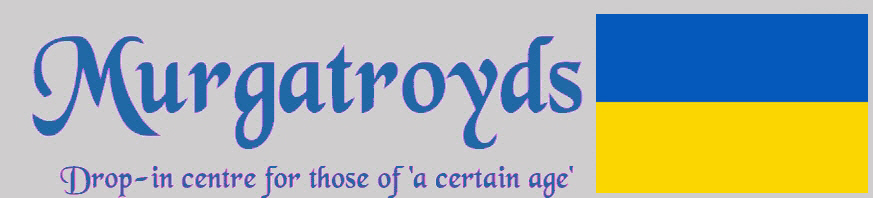| | Windows 10 Creators Update |  |
|
|
| Author | Message |
|---|
Mart
V.I.P Member


Posts : 2091
Join date : 2017-03-13
Age : 79
Location : South of England
 |  Subject: Windows 10 Creators Update Subject: Windows 10 Creators Update  Sat Apr 01, 2017 11:08 am Sat Apr 01, 2017 11:08 am | |
| Another major update for Windows 10 is almost ready for release. It is called the 'Creators Update', a strange name but there you go. The update is expected to be rolled out in the UK from April 11th onward. The roll-out is likely to be gradual (via Windows Update) to avoid the overload of servers. Let's hope the update goes smoothly for everyone. More here: http://home.bt.com/tech-gadgets/computing/windows-10/creators-update-windows-10-price-release-date-features-11364128833391I can't easily find the release dates for other parts of the World. Type ' windows 10 creators update release date' into a search engine wherever you live and this should find the information. |
|
  | |
Purwell
V.I.P Member


Posts : 1096
Join date : 2017-03-19
Age : 76
Location : Hertfordshire UK
 |  Subject: Re: Windows 10 Creators Update Subject: Re: Windows 10 Creators Update  Sat Apr 01, 2017 12:47 pm Sat Apr 01, 2017 12:47 pm | |
| I am always dubious about these updates, I would like to know exactly what they are doing and why. |
|
  | |
Mart
V.I.P Member


Posts : 2091
Join date : 2017-03-13
Age : 79
Location : South of England
 |  Subject: Re: Windows 10 Creators Update Subject: Re: Windows 10 Creators Update  Sat Apr 01, 2017 1:35 pm Sat Apr 01, 2017 1:35 pm | |
| It is possible to find out what's in Windows 10 updates and why they were thought necessary: https://support.microsoft.com/en-gb/help/4016635I think you'd probably have to be unlucky to fall victim to any of the listed glitches or security holes but it looks as if they were thought bad enough to bring out fixes. Nothing harmful listed in the Microsoft page as far as I can see. This upcoming Creators Update is just Windows 10 evolving. The article linked to in my last post says what is new or changed in it. Evolution in operating system software isn't strictly necessary I suppose but it happens to all platforms, not just Windows. My own rule is not to avoid updates/upgrades but to accept them until something happens that I don't like. This hasn't happened so far but I would change to a different platform in the future if it did. I mostly find that reported problems or content added to later Windows operating systems aren't as bad as might be read about. |
|
  | |
Mart
V.I.P Member


Posts : 2091
Join date : 2017-03-13
Age : 79
Location : South of England
 |  Subject: Re: Windows 10 Creators Update Subject: Re: Windows 10 Creators Update  Tue Apr 11, 2017 9:55 am Tue Apr 11, 2017 9:55 am | |
| Well, today's the day for the update. Expect it from now on. I hope it goes well for all those using Windows 10. |
|
  | |
meerkat12
V.I.P Member


Posts : 2409
Join date : 2014-10-05
Location : South east England
 |  Subject: Re: Windows 10 Creators Update Subject: Re: Windows 10 Creators Update  Tue Apr 11, 2017 10:41 am Tue Apr 11, 2017 10:41 am | |
| Thanks for the information Mart |
|
  | |
malcolm
Administrator


Posts : 5329
Join date : 2014-09-23
Age : 79
Location : Coppull, Lancashire
 |  Subject: Re: Windows 10 Creators Update Subject: Re: Windows 10 Creators Update  Sat Jul 08, 2017 7:09 am Sat Jul 08, 2017 7:09 am | |
| I have today received a Windows 10 message asking me to review my privacy settings in preparation for the impending update, which I have just done....so Mr Gates bring it on ! |
|
  | |
Mart
V.I.P Member


Posts : 2091
Join date : 2017-03-13
Age : 79
Location : South of England
 |  Subject: Re: Windows 10 Creators Update Subject: Re: Windows 10 Creators Update  Sat Jul 08, 2017 8:49 am Sat Jul 08, 2017 8:49 am | |
| I hope all goes well when the update arrives and starts Malcolm. It does for most people. I recently installed the Creators Update on top of the previous W.10 version to see how the procedure went. The computer worked OK when the installation was complete. The main thing to remember is that various stages of the update can take ages. There are long periods of time when nothing seems to be happening and it's possible to think something must have gone wrong. Just leave it is the thing to do and eventually the procedure will get going again. I think major updates can sometimes be reported as failing because the update is thought not to be working and people end up aborting by turning the computer off. The only disadvantage of updating an existing Windows installation is that the system ends up being not quite so clean as doing a fresh Windows 10 installation. There are files backed up and kept in case they are needed and these can take up quite a chunk of disk space. However, they don't stop the computer from working properly. This doesn't happen with the clean installation but this is obviously a more troublesome way of updating because all programs will need reinstalling and files reinstating. Just a precautionary measure and probably already done but worth a mention anyway. Make a backup of important documents, photographs etc before starting the update ..just in case. If you get fed up with waiting for the Creators Update to arrive, the installation can be started by downloading and running the Update Assistant from Microsoft: https://www.microsoft.com/en-us/software-download/windows10?tduid=(a5c19bb68fef7ae94dc8a0fcebfd95eb)(259740)(2542549)(UUwpUdUnU47203)()(Top button in the page) |
|
  | |
malcolm
Administrator


Posts : 5329
Join date : 2014-09-23
Age : 79
Location : Coppull, Lancashire
 |  Subject: Re: Windows 10 Creators Update Subject: Re: Windows 10 Creators Update  Mon Jul 17, 2017 7:31 am Mon Jul 17, 2017 7:31 am | |
| Windows has just installed my creators update and I am now running version 1703.
Installation was fast ... so far no probs and I have not noticed any changes to anything.
It is still installing some 'features updates' in the background, so maybe I will notice some changes when that is finished. |
|
  | |
Mart
V.I.P Member


Posts : 2091
Join date : 2017-03-13
Age : 79
Location : South of England
 |  Subject: Re: Windows 10 Creators Update Subject: Re: Windows 10 Creators Update  Mon Jul 17, 2017 9:38 am Mon Jul 17, 2017 9:38 am | |
| I don't think you'll notice too much difference Malcolm. There will be the update backup folders taking up a bit of disk space but that won't impede the running of the computer. I think these auto-delete after 10 days on the grounds that, if you haven't felt the need to go back to the the previous version by then, you probably aren't going to. The backup folders can be removed manually before then if you find their presence unnecessary or annoying ..or if they don't auto-delete. The Control Panel has been removed from the Power Menu (right-click on the Windows icon) and the Advanced Text Size controls have gone from the Display Settings. Both detrimental moves in my opinion but I suppose Microsoft do these things to slim down the code. If you want to get to the Control Panel, make sure the tiles are being displayed. No need to click on the panel, just start typing 'Control' and an option to open the Control Panel will be given. There is a way to put the Control Panel shortcut back into the Power Menu if you want to but it isn't a Microsoft option. I missed the advanced text sizing options. I use it for changing the text size of the Desktop icon names and File Explorer folder names without having to increase the size of anything else. If you want to do this, a clever developer has made a small program freely available that does the job. https://www.wintools.info/index.php/system-font-size-changerAnother change comes in the menu display. It's now possible to have only the tiles showing when the Windows icon is left-clicked, rather than the tiles and the alphabetical menu. Just makes thing a bit neater in my opinion. Switching between the tiles and alphabetical menu is done by clicking the icons to the top-left of the tiles. However, to get things to work like this, it is necessary to go to ' Personalize > Start' and turn off the option that says 'Show App list in Start Menu'. It's got Paint 3D in it too but I haven't played with this yet. |
|
  | |
malcolm
Administrator


Posts : 5329
Join date : 2014-09-23
Age : 79
Location : Coppull, Lancashire
 |  Subject: Re: Windows 10 Creators Update Subject: Re: Windows 10 Creators Update  Mon Jul 17, 2017 9:45 am Mon Jul 17, 2017 9:45 am | |
| It's the features update that takes the time to update and install, I started it when I noticed it in the updates section just before posting my first message at 07.31 and it's still running and only dealt with 7% of the installation so far ! ! |
|
  | |
Mart
V.I.P Member


Posts : 2091
Join date : 2017-03-13
Age : 79
Location : South of England
 |  Subject: Re: Windows 10 Creators Update Subject: Re: Windows 10 Creators Update  Mon Jul 17, 2017 10:24 am Mon Jul 17, 2017 10:24 am | |
| It might only have been the download that went fairly quickly. I think installing the features might just be a Microsoft way of saying "Now it's really installing". :)
It might not take hours and hours but I can remember going to bed on a previous update because it was taking so long.
I think the reason upgrading an existing OS (rather than clean installing) may take longer is because the procedure has to carefully examine what programs and files are already on the computer and make sure it preserves them all. These items can be many and various depending on what Microsoft programs and 3rd party programs have been installed by a user.
That is just a theory though. |
|
  | |
malcolm
Administrator


Posts : 5329
Join date : 2014-09-23
Age : 79
Location : Coppull, Lancashire
 |  Subject: Re: Windows 10 Creators Update Subject: Re: Windows 10 Creators Update  Mon Jul 17, 2017 10:29 am Mon Jul 17, 2017 10:29 am | |
| Well the first update was indeed an update and some installation took place...this new 'features' update is taking forever, it's now at 26% at least I have my iPad to keep me 'connected' thank God. |
|
  | |
malcolm
Administrator


Posts : 5329
Join date : 2014-09-23
Age : 79
Location : Coppull, Lancashire
 |  Subject: Re: Windows 10 Creators Update Subject: Re: Windows 10 Creators Update  Mon Jul 17, 2017 11:46 am Mon Jul 17, 2017 11:46 am | |
| OK....back again, everything seems to be OK .... watch this space  |
|
  | |
Sponsored content
 |  Subject: Re: Windows 10 Creators Update Subject: Re: Windows 10 Creators Update  | |
| |
|
  | |
| | Windows 10 Creators Update |  |
|