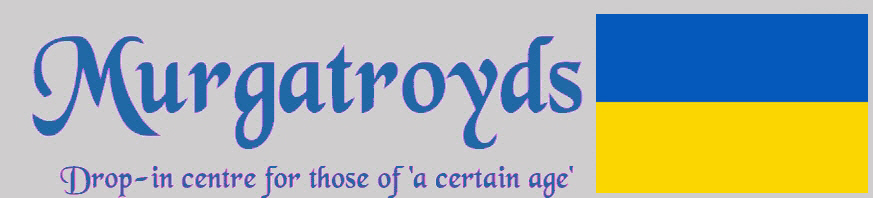Zooming usually zooms both text and images. That's OK but the definition of images (photos) can suffer a bit if they are zoomed. If this isn't wanted, there are ways of zooming text only in Firefox and Chrome.
Firefox has a setting in the toolbar for this. It's in the 'View'menu (View > Zoom > Zoom Text Only). Once set, use the CTRL key + mouse wheel to set the zoom level. Press CTRL+0 to go back to the default level.
Chrome needs an extension added to do the same. The extension is called (rather cleverly :)) 'View Text Only. When installed, it places an icon in the top Toolbar where the zoom text only preference can be set. Press the 'Reset' button to return text to the default size. Unfortunately, the zoom this extension provides does not work with some text entry boxes (where posts are written for instance) so, just for that, zooming would have to be done using the ways described in previous posts.
The zoom settings are remembered 'per site', so various sites can be set to various levels as required.
As far as I know, there is now way of zooming text only in Internet Explorer or Edge. Nor any way of setting a zoom level 'per site' as can be done in Firefox and Chrome.