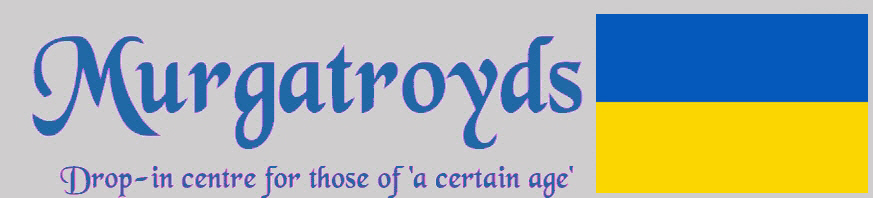| | AVG Anti Virus Software |  |
|
|
|
| Author | Message |
|---|
malcolm
Administrator


Posts : 5329
Join date : 2014-09-23
Age : 79
Location : Coppull, Lancashire
 |  Subject: AVG Anti Virus Software Subject: AVG Anti Virus Software  Sun Aug 15, 2021 11:16 am Sun Aug 15, 2021 11:16 am | |
| I've finally had enough of AVG slowing my machine down, so I've uninstalled it and replaced it with Avast-Free
Had quite a job uninstalling AVG ... it didn't want to go !
I know what you said Mart about an extra layer of anti-virus software being unnecessary but I feel safer with it.
And...so far so good ! |
|
  | |
Purwell
V.I.P Member


Posts : 1114
Join date : 2017-03-19
Age : 76
Location : Hertfordshire UK
 |  Subject: Re: AVG Anti Virus Software Subject: Re: AVG Anti Virus Software  Sun Aug 15, 2021 12:55 pm Sun Aug 15, 2021 12:55 pm | |
| I've not used any third party anti virus software for at least ten years. |
|
  | |
Morty
Senior Member


Posts : 219
Join date : 2018-12-20
 |  Subject: Re: AVG Anti Virus Software Subject: Re: AVG Anti Virus Software  Sun Aug 15, 2021 6:04 pm Sun Aug 15, 2021 6:04 pm | |
| I don't know about anti virus .. I wouldn't be without my malwarebytes now.
It got me out of a sticky ransonware attack once. |
|
  | |
Mart
V.I.P Member


Posts : 2091
Join date : 2017-03-13
Age : 80
Location : South of England
 |  Subject: Re: AVG Anti Virus Software Subject: Re: AVG Anti Virus Software  Wed Aug 18, 2021 8:13 am Wed Aug 18, 2021 8:13 am | |
| I have used Bitdefender paid version for around 4 years now. It isn't very expensive if not renewed by Bitdefender each year. Shopping around always buys it cheaper. I think Microsoft's own protection is probably good enough but Bitdefender and Kaspersky have consistently come out on top in various tests over the years.
I suppose any AV program can be thought good providing it doesn't come across malware that it has no defence against. Or until it detects a legitimate file as being malware and deletes it (false positive). It can happen. |
|
  | |
Mart
V.I.P Member


Posts : 2091
Join date : 2017-03-13
Age : 80
Location : South of England
 |  Subject: Re: AVG Anti Virus Software Subject: Re: AVG Anti Virus Software  Wed Aug 18, 2021 9:40 am Wed Aug 18, 2021 9:40 am | |
| - malcolm wrote:
- I've finally had enough of AVG slowing my machine down, so I've uninstalled it and replaced it with Avast-Free
Had quite a job uninstalling AVG ... it didn't want to go !
I know what you said Mart about an extra layer of anti-virus software being unnecessary but I feel safer with it.
And...so far so good ! It's always a job to completely remove a security program. They have to get deep into the system in order to protect it. It also has to protect itself against malware disabling or removing it. The trouble is that makes it difficult to remove when you want to. Even the removal tools can leave vestiges behind in my experience. A thorough search of files using 'Everything' (a search program) and a search of the Registry using 'RegScanner' will usually find traces of a removed security program. Some can't be deleted without complicated permissions being given in the Admin account. These leftovers don't do any harm but it can be annoying knowing that bits of a program you want completely gone are still there. |
|
  | |
AlanHo
V.I.P Member


Posts : 8798
Join date : 2016-10-16
Age : 87
Location : Marston Green, Solihull
 |  Subject: Re: AVG Anti Virus Software Subject: Re: AVG Anti Virus Software  Wed Aug 18, 2021 10:37 am Wed Aug 18, 2021 10:37 am | |
| Over the years I have built 17 PC's for myself, friends and family all of which are running Win 10
Libby and I each have win10 laptops
I am the family computer guru and still look after most of them - plus some laptops they bought themselves - using Team Viewer to remote control the computers of those that live far away to resolve any problems they cannot rectify themselves.
I have only installed the Microsoft malware - Currently called MS Defender - on all of them and most still, like me, rely on it exclusively.
I have lost count of the number of times I have had to unscramble a mess caused by 3rd party anti-malware software especially Norton, Mcafee, Avast and AVG when friends and family have been lured into installing them.
I have installed a number of 3rd party anti-malware apps on my PC for a month or so to test it out and it rarely finds a virus or malware - I guess because MS Defender being totally part of Win 10 gets there first.
Hence I am happy to run with just Defender.
. ----------------------------------------- This post may contain controversial personal opinion, humour, ironic comment or sarcasm. If I have accidentally offended you - please contact me and I will unreservedly apologise. If however it was intentional - it will add to my pleasure.  |
|
  | |
malcolm
Administrator


Posts : 5329
Join date : 2014-09-23
Age : 79
Location : Coppull, Lancashire
 |  Subject: Re: AVG Anti Virus Software Subject: Re: AVG Anti Virus Software  Wed Aug 18, 2021 10:49 am Wed Aug 18, 2021 10:49 am | |
| I shall check things out for remaining vestiges and delete 'em.
How do I access my admin account Mart ?
I have two laptops and although I have them both as 'networked' my Windows 10 laptop will access all my files on my Windows 8 machine but I can't gain access to my Win10 machine from my Win8 machine, I get told that I don't have permission and must get permission from my 'network administrator'.... All very baffling as I am administrator for both machines, only ever been used by me |
|
  | |
Mart
V.I.P Member


Posts : 2091
Join date : 2017-03-13
Age : 80
Location : South of England
 |  Subject: Re: AVG Anti Virus Software Subject: Re: AVG Anti Virus Software  Wed Aug 18, 2021 12:30 pm Wed Aug 18, 2021 12:30 pm | |
| I always run as administrator rather than in a user account. If you are the same Malcolm, then just do a search for AVG both in the file system and in the Registry (if you are brave). Delete what comes up. Although there are likely to be vestiges left behind, they are harmless. Just leave any that won't delete easily. |
|
  | |
malcolm
Administrator


Posts : 5329
Join date : 2014-09-23
Age : 79
Location : Coppull, Lancashire
 |  Subject: Re: AVG Anti Virus Software Subject: Re: AVG Anti Virus Software  Wed Aug 18, 2021 1:14 pm Wed Aug 18, 2021 1:14 pm | |
| No problem sorting out AVG Mart.....have you any ideas how to resolve my problem with sharing files between my laptops |
|
  | |
AlanHo
V.I.P Member


Posts : 8798
Join date : 2016-10-16
Age : 87
Location : Marston Green, Solihull
 |  Subject: Re: AVG Anti Virus Software Subject: Re: AVG Anti Virus Software  Wed Aug 18, 2021 4:37 pm Wed Aug 18, 2021 4:37 pm | |
| - malcolm wrote:
- I shall check things out for remaining vestiges and delete 'em.
How do I access my admin account Mart ?
I have two laptops and although I have them both as 'networked' my Windows 10 laptop will access all my files on my Windows 8 machine but I can't gain access to my Win10 machine from my Win8 machine, I get told that I don't have permission and must get permission from my 'network administrator'.... All very baffling as I am administrator for both machines, only ever been used by me Malcolm - on your Win 10 machine have to set all the folders you want to access from the Win 8 machine to be shared with others Are the advanced network settings for the both machines set the same - especially turn on file and printer sharing. ----------------------------------------- This post may contain controversial personal opinion, humour, ironic comment or sarcasm. If I have accidentally offended you - please contact me and I will unreservedly apologise. If however it was intentional - it will add to my pleasure.  |
|
  | |
malcolm
Administrator


Posts : 5329
Join date : 2014-09-23
Age : 79
Location : Coppull, Lancashire
 |  Subject: Re: AVG Anti Virus Software Subject: Re: AVG Anti Virus Software  Wed Aug 18, 2021 5:10 pm Wed Aug 18, 2021 5:10 pm | |
| Yes I've done all that Alan....I can see the W10 file folders on the W8 laptop but when I click on them to open them I get the pop up message telling me I don't have the authority to view the files and I should contact the Network Administrator, ... Which is me !!! |
|
  | |
Mart
V.I.P Member


Posts : 2091
Join date : 2017-03-13
Age : 80
Location : South of England
 |  Subject: Re: AVG Anti Virus Software Subject: Re: AVG Anti Virus Software  Thu Aug 19, 2021 8:02 am Thu Aug 19, 2021 8:02 am | |
| Have you looked at the permissions on the W.10* folders? Right-click on the folders and go to: Properties / Security (tab). Are the following three names listed?..
SYSYEM
Administrators
Your username
Click the three names in turn and look at the 'Permissions Allow - Deny' area. All the permissions should be ticked. If not, click the 'Edit' button and see if you can tick the boxes for all names listed apart from the 'Special permissions', box which should be greyed out on all names.
*Edited from 'W.8'. |
|
  | |
malcolm
Administrator


Posts : 5329
Join date : 2014-09-23
Age : 79
Location : Coppull, Lancashire
 |  Subject: Re: AVG Anti Virus Software Subject: Re: AVG Anti Virus Software  Thu Aug 19, 2021 10:01 am Thu Aug 19, 2021 10:01 am | |
| Thanks Mart.... I've tried all you suggest many times, nothing has worked for me but thanks all the same |
|
  | |
Mart
V.I.P Member


Posts : 2091
Join date : 2017-03-13
Age : 80
Location : South of England
 |  Subject: Re: AVG Anti Virus Software Subject: Re: AVG Anti Virus Software  Thu Aug 19, 2021 3:53 pm Thu Aug 19, 2021 3:53 pm | |
| It sounds as if it is the sharing options on the W.10 computer might not be set ..or that's the place to look maybe. Do you want to share the whole W.10 drive with the Windows 8 computer? If so, right-click on the C: drive in W.10. Go to 'Properties' and select the 'Sharing' tab.
You might see something saying 'C:\ Not shared'. Click on the 'Advanced sharing' button, tick the 'Share this folder' box and click Apply/OK. See if that does the trick.
I think if you didn't want to share the whole C:\ drive, you should be able to go to just the folders you want to share, right-click and carry out the same procedure. |
|
  | |
malcolm
Administrator


Posts : 5329
Join date : 2014-09-23
Age : 79
Location : Coppull, Lancashire
 |  Subject: Re: AVG Anti Virus Software Subject: Re: AVG Anti Virus Software  Thu Aug 19, 2021 5:04 pm Thu Aug 19, 2021 5:04 pm | |
| The problem is more about my w8 laptop not recognising me as administrator I think.
The folders I want from W10 are showing up in the 'network' on W8 but when I click on them a pop up tells me that I am not authorized to view the files within and tells me to contact the 'network administrator' for permission. |
|
  | |
Sponsored content
 |  Subject: Re: AVG Anti Virus Software Subject: Re: AVG Anti Virus Software  | |
| |
|
  | |
| | AVG Anti Virus Software |  |
|