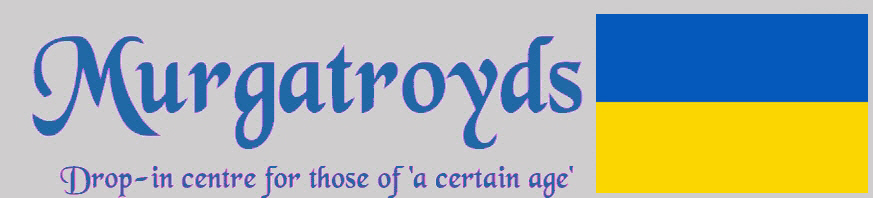Linux Mint 20 was recently released. The upgrade path looked kind of complicated. That's possibly because of some unfamiliarity with Mint upgrades. It's not an automated process as with Windows upgrades but that would suit many I'd think. All in all, it seemed easier to back-up files, download the .iso, put it on a USB stick, boot up and install version 20 afresh. Put the backed-up file onto the disk in the appropriate folders.
As usual with Linux, it comes with Firefox, Thunderbird (e-mail program), LibreOffice pre-installed along with other useful programs for everyday computer needs.
Something missing that was in the previous version is being able to install Chromium (like Chrome) as a package. It can be installed but not with a click of a button anymore. It needs steps too complicated for most people to do. Since Firefox works well, there maybe isn't a need to bother.
A couple of programs I've added to it are:
Gimp - Photo editor.
Lollypop - Music organiser and player.
Anyway, Linux Mint 20 works well. The Desktop background can be changed but this is the default appearance..