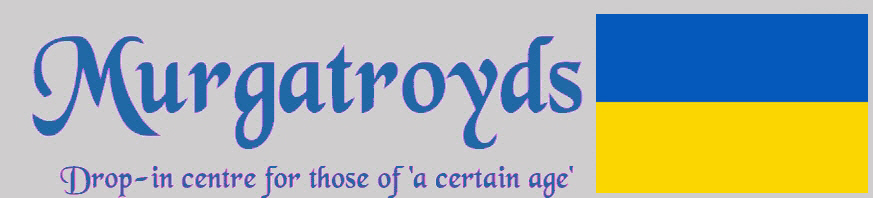Just found this so will give that a try.
settings -> system -> Power & Sleep, click on 'additional power settings'
on the left click 'choose what the power buttons do'
untick 'turn on fast start'.
however,
on mine I simply turned off the wifi when asleep, that seems to have prevented the battery drain.
settings -> system -> Power & Sleep, under network connection untick 'on battery power, stay connected to network while asleep'
sometimes I have to turn on the wifi again when I wake it, by clicking on the icon then wifi button.