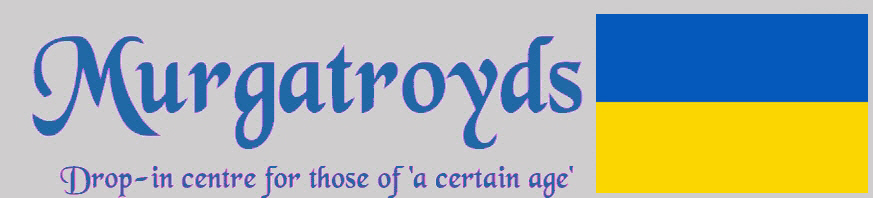Purwell
V.I.P Member


Posts : 1096
Join date : 2017-03-19
Age : 76
Location : Hertfordshire UK
 |  Subject: Handy Utilities Subject: Handy Utilities  Tue Jun 08, 2021 12:38 pm Tue Jun 08, 2021 12:38 pm | |
| |
|
Mart
V.I.P Member


Posts : 2091
Join date : 2017-03-13
Age : 79
Location : South of England
 |  Subject: Re: Handy Utilities Subject: Re: Handy Utilities  Wed Jun 16, 2021 8:25 am Wed Jun 16, 2021 8:25 am | |
| Both are truly handy. Another option for Capslock is available if never needing the key. This is to disable it completely. I have done this myself. A Registry setting is needed but an Admin person over on the Windows Ten Forums has written a Reg file that automatically changes the setting, meaning that there is no need to go into the Registry. All that needs to be done is double-click on the file and accept the warning. There is also a Reg file for undoing the change. The files can be read about and downloaded from here. |
|