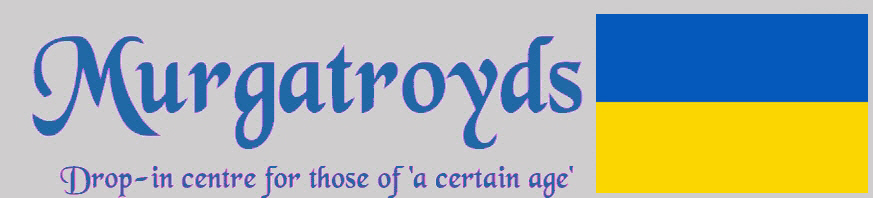I have had a "Ring" doorbell for quite a while now and am quite pleased with it, but I wanted to try a couple of other cameras to keep an eye on my bird feeder and nest box.
I have found that they do have limitations, for instance the proximity detectors don't work very well through glass, which scuppered my idea of mounting them on a small tripod on the window sill.
They are not very easy to mount outside because my walls are pebble dashed and I'm also worried that they could be easily stolen or smashed by undesirables.
Then I discovered another problem, whilst the "Ring" camera can be accessed either through my iPhone or my Windows Laptop, the other cameras that I have bought, are not Windows friendly they will only work on the Laptop with an Android Emulator.
I don't have enough disc space on my Laptop to download the Emulator, so I decided to buy a used Lenovo Tablet. I had forgotten how irritating Android can be, it is always updating something in the background and finding how to access settings etc is a nightmare!