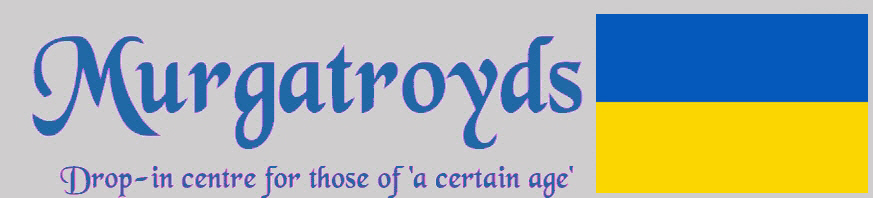| | How can I.... |  |
|
|
|
| Author | Message |
|---|
malcolm
Administrator


Posts : 5329
Join date : 2014-09-23
Age : 79
Location : Coppull, Lancashire
 |  Subject: How can I.... Subject: How can I....  Sun Jul 09, 2017 6:52 am Sun Jul 09, 2017 6:52 am | |
| .....change what happens when I insert a CD or connect a usb storage device |
|
  | |
Mart
V.I.P Member


Posts : 2091
Join date : 2017-03-13
Age : 79
Location : South of England
 |  Subject: Re: How can I.... Subject: Re: How can I....  Sun Jul 09, 2017 8:56 am Sun Jul 09, 2017 8:56 am | |
| That would come under the Autoplay settings Malcolm. Left-click on the icon to the far right of the Taskbar. Click on 'All settings' and then select 'Devices'. Near the bottom of the list that come up is 'Autoplay'. Select that and you'll see a column of drop-down option boxes for setting up various devices.
There's also a switch at the top of the Window for turning on/off Autoplay of DVDs.
I don't think there is any more control over what happens than that but if you do need a particular device to do something different to the options given, there might be ways to do it (not researched). |
|
  | |
malcolm
Administrator


Posts : 5329
Join date : 2014-09-23
Age : 79
Location : Coppull, Lancashire
 |  Subject: Re: How can I.... Subject: Re: How can I....  Sun Jul 09, 2017 9:10 am Sun Jul 09, 2017 9:10 am | |
| Thank you Mart !....I knew you'd know !  |
|
  | |
Mart
V.I.P Member


Posts : 2091
Join date : 2017-03-13
Age : 79
Location : South of England
 |  Subject: Re: How can I.... Subject: Re: How can I....  Sun Jul 09, 2017 9:20 am Sun Jul 09, 2017 9:20 am | |
| That's quite alright Malcolm. I've had plenty of time to find W.10's buried settings since it came out ..and an interest too I must admit. :) |
|
  | |
malcolm
Administrator


Posts : 5329
Join date : 2014-09-23
Age : 79
Location : Coppull, Lancashire
 |  Subject: Re: How can I.... Subject: Re: How can I....  Sun Jul 09, 2017 9:57 am Sun Jul 09, 2017 9:57 am | |
| I've switched autoplay to 'off' ... I think that will have the required result  |
|
  | |
Purwell
V.I.P Member


Posts : 1098
Join date : 2017-03-19
Age : 76
Location : Hertfordshire UK
 |  Subject: Re: How can I.... Subject: Re: How can I....  Sun Jul 09, 2017 3:52 pm Sun Jul 09, 2017 3:52 pm | |
| The irritating thing that I have found with Windows 10 is that sometimes, when it updates it will re-set settings like this. |
|
  | |
Guest
Guest
 |  Subject: Re: How can I.... Subject: Re: How can I....  Sun Jul 09, 2017 3:56 pm Sun Jul 09, 2017 3:56 pm | |
| The irritating thing I have found in Windows 10 is Windows 10. When the hell is Microsoft going to come out with a descent Operating System.  |
|
  | |
Mart
V.I.P Member


Posts : 2091
Join date : 2017-03-13
Age : 79
Location : South of England
 |  Subject: Re: How can I.... Subject: Re: How can I....  Sun Jul 09, 2017 8:32 pm Sun Jul 09, 2017 8:32 pm | |
| I think irritating things can probably be found with all computer platforms. It doesn't take much digging around the Internet to find them. There are choices of other irritating platforms for home users if the current irritating one is found too irritating. :) |
|
  | |
sags
Ex-member


Posts : 1035
Join date : 2014-09-24
Location : Pork Chop Hill
 |  Subject: Re: How can I.... Subject: Re: How can I....  Mon Jul 10, 2017 11:21 am Mon Jul 10, 2017 11:21 am | |
| You know ..in all this techno talk I did understand one technical computer term .... too irritating.
I spend half my life trying to figure out if the computer has thrown a wobbly
Or it's something I haven't done ...
Or something I have done and the computer, bless the little hunk of components, tried to do it ...
Experience tells me computers are fantastic because of all the things they can do ... but they're also a bit thick as they try to things they can't and shouldn't attempt but a thicker user makes its doubly dangerous.
Oh for the days of a simple breakdown when things just stopped or you could thump them.
It brings back fond memories of thumping the old type Tvs...or prancing around like a ballerina with an aerial in your hand asking .... 'Better? Higher? Stop right there!' |
|
  | |
Guest
Guest
 |  Subject: Re: How can I.... Subject: Re: How can I....  Mon Jul 10, 2017 2:05 pm Mon Jul 10, 2017 2:05 pm | |
| - Mart wrote:
- I think irritating things can probably be found with all computer platforms. It doesn't take much digging around the Internet to find them. There are choices of other irritating platforms for home users if the current irritating one is found too irritating. :)
Too true Mart. That is why I slid over to Apple OS many years ago. It just works as it should.  |
|
  | |
Mart
V.I.P Member


Posts : 2091
Join date : 2017-03-13
Age : 79
Location : South of England
 |  Subject: Re: How can I.... Subject: Re: How can I....  Mon Jul 10, 2017 2:25 pm Mon Jul 10, 2017 2:25 pm | |
| I have never tried Apple products because I've always got on OK with the various versions of Windows. No need for me to look further but I tried Linux out of interest because it doesn't cost anything to do so. Unlike Mac that would cost a fortune. It's good that there's always the choice though.
Edit: (in bold).
Last edited by Mart on Mon Jul 10, 2017 2:29 pm; edited 2 times in total |
|
  | |
malcolm
Administrator


Posts : 5329
Join date : 2014-09-23
Age : 79
Location : Coppull, Lancashire
 |  Subject: Re: How can I.... Subject: Re: How can I....  Mon Jul 10, 2017 2:27 pm Mon Jul 10, 2017 2:27 pm | |
| Well I disagree ... I think Apple OS is just about the worst of my Windows and Android and Apple machines |
|
  | |
Guest
Guest
 |  Subject: Re: How can I.... Subject: Re: How can I....  Mon Jul 10, 2017 2:31 pm Mon Jul 10, 2017 2:31 pm | |
| - Mart wrote:
- I have never tried Apple products because I've always got on OK with the various versions of Windows. No need for me to look further. It's good that there's always the choice though.
Fair comment Mart. I have a laptop with Windows 10 Pro installed and compared to my Apple Sierra OS it's nowhere near ease of use. |
|
  | |
Mart
V.I.P Member


Posts : 2091
Join date : 2017-03-13
Age : 79
Location : South of England
 |  Subject: Re: How can I.... Subject: Re: How can I....  Mon Jul 10, 2017 4:23 pm Mon Jul 10, 2017 4:23 pm | |
| It all becomes second nature in the end if you work only with Windows. |
|
  | |
AlanHo
V.I.P Member


Posts : 8798
Join date : 2016-10-16
Age : 87
Location : Marston Green, Solihull
 |  Subject: Re: How can I.... Subject: Re: How can I....  Mon Jul 10, 2017 4:52 pm Mon Jul 10, 2017 4:52 pm | |
| I guess the problem is that after you buy your first Apple device - you get accustomed to its interface and how it works. You also get to know that it will not run some software and apps that are designed for Windows.
In my case for several years I have been wedded to a Garmin Satnav and its PC mapping - I can easily plot waypoints and routes on the PC and download them to the Garmin. I also have some financial software that I have used for years.
But neither will run on Apple which was a red line for my own circumstance.
Hence I am happy to retain loyalty to Windows but accept that there are some areas where the Apple philosophy and human interface may be a little better ----------------------------------------- This post may contain controversial personal opinion, humour, ironic comment or sarcasm. If I have accidentally offended you - please contact me and I will unreservedly apologise. If however it was intentional - it will add to my pleasure.  |
|
  | |
Sponsored content
 |  Subject: Re: How can I.... Subject: Re: How can I....  | |
| |
|
  | |
| | How can I.... |  |
|