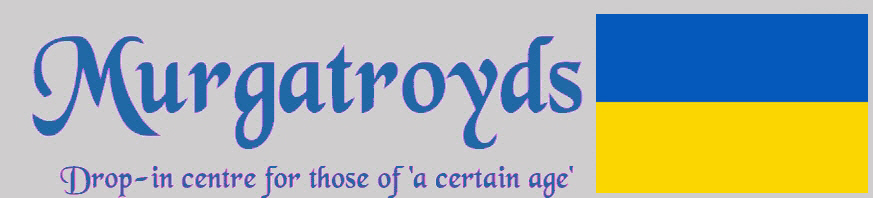I don't use the forum software to post links. I've always just copied the URL from the browser's Address Bar and then pasted it into the forum post. After that, use the 'Preview' button to see that it presents as a link.
If the link is particularly long, or if I want to use a single word for a link then I'll construct the link like this:
- Code:
-
[url=http://murgatroyds.forumotion.net/]Murgatroyds[/url]
When a link constructed like this is viewed in the forum, it looks like this:
Murgatroyds. The word 'Murgatroyds' works as a link. Click it and see (it just leads to the Murgatroyds Home Page).
To work like this I find it best to switch the forum editor mode to plain text. This being done by clicking the far-right icon on the posting box toolbar.
Although most forums provide ways of automatically making links, I always use the ways described above. I find it easier and it always work for me.