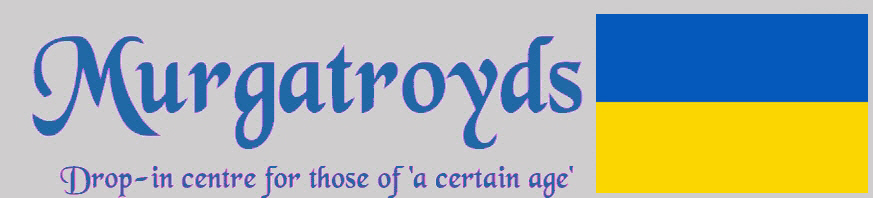Microsoft have just Launched a new version of Windows 10 which they have named Windows 10S. It is a cut down version of Windows 10 designed for low-cost computers and a new Microsoft Surface Laptop.
The most significant difference between Windows 10 S and other versions of Windows 10 is that it will only run applications downloaded from the Windows Store and will not run software from third-party sites and stores. You will not be able to run such apps as iTunes, Adobe Acrobat, Photoshop, Google Search, or any other programme you have to install by the traditional Windows installer.
Initially, the only browser you will be able to use is Edge – until other browsers like Chrome, Firefox etc make their software available through the Windows Store – which is not guaranteed.
Windows 10 S will only be available on new PC’s and Laptops and will not be available as a separate version of Windows users can upgrade to or install..
Machines running Windows 10 S will be available from a variety of Microsoft’s PC-making partners, with Acer, Asus, Dell, Fujitsu, HP, Samsung and Toshiba all intending to produce machines.
If you buy a computer loaded with Windows 10S and need to install software not available through the Windows Store, Microsoft will provide a facility to upgrade your computer to Windows 10 Pro for a one-time fee of possibly $49 in the USA and who-knows-what elsewhere. Some machines, such as Microsoft’s Surface Laptop, may also come with a free upgrade to Windows 10 Pro for a limited period.
Once upgraded to Windows 10 Pro, it is not possible to revert back to Windows 10 S.
There is yet another version of Windows 10 skulking in the background. This is named Windows 10 Home N and is a cut down and cheaper version of Windows 10 Home that manufacturers will be installing in new computers. It is a bit better than Windows 10S but worse than Windows 10 Pro
Windows 10 Pro will also have a cut down mate named Windows 10 Pro N available to computer manufacturers.
So the advice is – do not buy a computer with Windows 10S installed if you need to install software not available from the Windows Store. The only way around this is to pay extra for an upgrade to Windows 10 Pro or the full price for installing Windows 10 Home etc.
Also, if you are interested in a new computer loaded with Windows 10 Home or Windows 10 Pro - check which version you are getting.