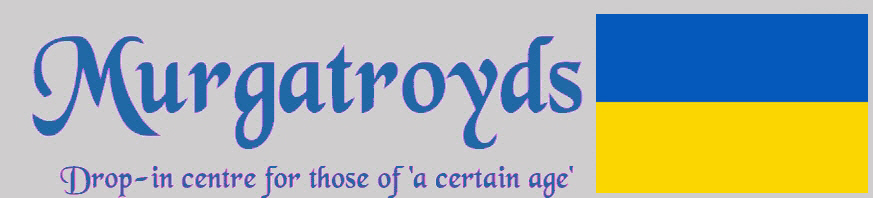| | What are these ? |  |
|
|
| Author | Message |
|---|
malcolm
Administrator


Posts : 5329
Join date : 2014-09-23
Age : 79
Location : Coppull, Lancashire
 |  Subject: What are these ? Subject: What are these ?  Fri Apr 14, 2017 8:54 am Fri Apr 14, 2017 8:54 am | |
| ...and how do I get rid of 'em ? Windows 10 has just updated and left me with these in the taskbar 
Last edited by malcolm on Fri Apr 14, 2017 1:55 pm; edited 1 time in total |
|
  | |
-pops-
Member


Posts : 476
Join date : 2016-11-27
Location : Where Surrey, Sussex & Hampshire meet
 |  Subject: Re: What are these ? Subject: Re: What are these ?  Fri Apr 14, 2017 8:59 am Fri Apr 14, 2017 8:59 am | |
| The left one looks like a cine camera and the right a transmitter.
Have you clicked on them? |
|
  | |
Goldie
Member


Posts : 1733
Join date : 2017-03-13
Location : Vale of Glamorgan
 |  Subject: Re: What are these ? Subject: Re: What are these ?  Fri Apr 14, 2017 9:19 am Fri Apr 14, 2017 9:19 am | |
| Looks like video and locations services but do not rely on that gem scraped from my fair head :;smile: |
|
  | |
Mart
V.I.P Member


Posts : 2091
Join date : 2017-03-13
Age : 79
Location : South of England
 |  Subject: Re: What are these ? Subject: Re: What are these ?  Fri Apr 14, 2017 9:30 am Fri Apr 14, 2017 9:30 am | |
| I've updated/upgraded but haven't got those icons. Try hovering the mouse over them to see what description comes up. |
|
  | |
malcolm
Administrator


Posts : 5329
Join date : 2014-09-23
Age : 79
Location : Coppull, Lancashire
 |  Subject: Re: What are these ? Subject: Re: What are these ?  Fri Apr 14, 2017 10:06 am Fri Apr 14, 2017 10:06 am | |
| Hovering says webcam and wireless but clicking does nothing. I don't know quite what the updated did, it seemed just like a normal update, not a major upgrade. This is the version  |
|
  | |
Mart
V.I.P Member


Posts : 2091
Join date : 2017-03-13
Age : 79
Location : South of England
 |  Subject: Re: What are these ? Subject: Re: What are these ?  Fri Apr 14, 2017 10:54 am Fri Apr 14, 2017 10:54 am | |
| The big update is yet to arrive for you Malclom. When it does, it will take a good while to download and complete. The procedure might appear to be doing nothing at times but it will be working away in the background. When the update is complete, this will be the number shown.  This dialogue box can be brought up by typing winver into the 'Run' box. As regards the icons, presumably you're running on a wireless connection? I'm running on a wired one and that's probably why I don't see that icon. Sometimes, you can right-click on an icon there and choose 'Open' to see what opens up. It seems the webcam icon is just showing that the webcam is operating. What can happen with W.10 updates is that settings return to their defaults (something that many complain of). It might be worth going through the settings and making sure that nothing has been turned on that you turned off by preference. It should be possible to hide those icons using the Taskbar settings, or even turn services off if they are not being used. Edit: If you want to get the update started and over with, it might be possible to initiate it by checking for updates manually. Bear in mind the time it will take though. A number of hours perhaps. |
|
  | |
malcolm
Administrator


Posts : 5329
Join date : 2014-09-23
Age : 79
Location : Coppull, Lancashire
 |  Subject: Re: What are these ? Subject: Re: What are these ?  Fri Apr 14, 2017 11:19 am Fri Apr 14, 2017 11:19 am | |
| I've checked all the settings but can't find any reference to them...looks like I'll just have to put up with 'em, I hate things being out of my control |
|
  | |
Mart
V.I.P Member


Posts : 2091
Join date : 2017-03-13
Age : 79
Location : South of England
 |  Subject: Re: What are these ? Subject: Re: What are these ?  Fri Apr 14, 2017 11:52 am Fri Apr 14, 2017 11:52 am | |
| It is usually possible to tame these programs/functions that want to run in the background. Another place where they can be stopped is in Task Manager. Right-click on the Taskbar, open the Task Manager and go to the Startup tab. See if you can see any running program that might relate to those icons. Disable the processes and see if there is any detrimental effect. Enable again if needs be. Restarting the computer may be necessary before any changes take effect. This is my Task Manager Window. I've stopped most of the programs from starting with Windows that I reckon don't need to.  |
|
  | |
malcolm
Administrator


Posts : 5329
Join date : 2014-09-23
Age : 79
Location : Coppull, Lancashire
 |  Subject: Re: What are these ? Subject: Re: What are these ?  Fri Apr 14, 2017 12:10 pm Fri Apr 14, 2017 12:10 pm | |
| Thanks for that Mart, I have already done that and am 'on the ball' with disabling start-up progs. |
|
  | |
Mart
V.I.P Member


Posts : 2091
Join date : 2017-03-13
Age : 79
Location : South of England
 |  Subject: Re: What are these ? Subject: Re: What are these ?  Fri Apr 14, 2017 1:41 pm Fri Apr 14, 2017 1:41 pm | |
| OK Malcolm. I never know what people are already familiar with. :) |
|
  | |
malcolm
Administrator


Posts : 5329
Join date : 2014-09-23
Age : 79
Location : Coppull, Lancashire
 |  Subject: Re: What are these ? Subject: Re: What are these ?  Fri Apr 14, 2017 1:54 pm Fri Apr 14, 2017 1:54 pm | |
| Sorry Mart I didn't mean to be so terse, please forgive me.
There's nothing worse than trying to help someone then seemingly to have your suggestions dismissed.
Believe me it's happened to me enough times |
|
  | |
Mart
V.I.P Member


Posts : 2091
Join date : 2017-03-13
Age : 79
Location : South of England
 |  Subject: Re: What are these ? Subject: Re: What are these ?  Fri Apr 14, 2017 4:45 pm Fri Apr 14, 2017 4:45 pm | |
| I didn't think you were being terse Malcolm. :) I suppose even though a particular post isn't always helpful to the OP, it might help others passing by who didn't know about that, so worth the writing.
The big update coming along might overwrite the icon problem in the end,. Fingers crossed that it doesn't cause problems of its own. |
|
  | |
malcolm
Administrator


Posts : 5329
Join date : 2014-09-23
Age : 79
Location : Coppull, Lancashire
 |  Subject: Re: What are these ? Subject: Re: What are these ?  Fri Apr 14, 2017 5:49 pm Fri Apr 14, 2017 5:49 pm | |
| Thanks Mart, let's see what happens in a day or two. |
|
  | |
Goldie
Member


Posts : 1733
Join date : 2017-03-13
Location : Vale of Glamorgan
 |  Subject: Re: What are these ? Subject: Re: What are these ?  Fri Apr 14, 2017 6:39 pm Fri Apr 14, 2017 6:39 pm | |
| Malcolm tearse no never :;smile:
At least you know where you stand. |
|
  | |
Sponsored content
 |  Subject: Re: What are these ? Subject: Re: What are these ?  | |
| |
|
  | |
| | What are these ? |  |
|